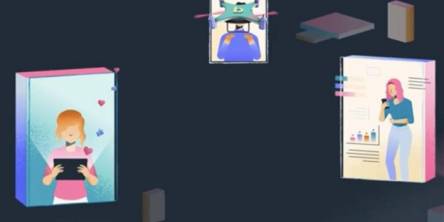Breaking Down The New Twitter Dashboard

Social media has exploded into a household term in today’s world. Over 65% of American adults use social networking sites these days. In 2005, that statistic was a paltry 7%. Today’s top platforms include Facebook, Twitter, Instagram, and Pinterest. Each of these platforms are constantly evolving and growing.
With marketers and businesses using social media constantly, Twitter has released a new analytics dashboard that helps these users better understand their followers and their performance. Today we’ll look at the features of this dashboard and what it offers for your business.
Twitter’s Analytics Dashboard: Features and Insight
The goal of the new dashboard is to give users more power over how they use Twitter and more information to inform their decisions. Today’s social media trends are pointing to a future where these platforms offer more detailed insight for marketers. Here are the big features it offers for your business:
- Create custom feed that allows you to see more than simple mentions. It showcases other relevant tweets and helps you better find and engage your audience.
- An analytical dashboard that shows everything from impression, to view numbers, retweets, replies, mentions, and more.
- You can now schedule and edit tweets directly through the new dashboard.
- Notifications can be created based on custom keywords.
- The new dashboard offers tips and suggestions for tweets based on data and statistics.
This new dashboard combines several features that you would normally have multiple tools for, into one platform. Specifically, it allows you to determine which types of tweets have the best chance to perform and you can monitor specifically how well they’re performing.
How to Make The Most of Twitter’s New Dashboard
Now that we’ve seen everything the new Twitter dashboard can do, it’s time to put these things into action for your business. To stay ahead of the game, small businesses need to get creative with their marketing. These tips will help you do just that:
1. Setting Up Your Dashboard
We’ll start with the beginning, when you’re setting up the dashboard itself. When you first arrive, you’ll start by choosing the type of business you have, followed by keywords and hashtags you want to track.
If we stop here for a moment, let’s look at some tips for choosing what to track:
- Custom hashtags
- Phrases associated with your company
- Specify negative keywords (filters out possible words that aren’t related to your business)
Add your company’s website/domain so you can monitor content people link to in their tweets.
To add new keywords or terms later on, just click the pencil icon next to the “About You” tab. This is great for adding time sensitive hashtags that are dependent on events or promotions. Once you’ve finished with this, you’ll be able to start using the various features the dashboard offers.
2. Start Scheduling Tweets
While there are numerous social scheduling platforms, Twitter’s new dashboard brings the feature home and allows you to do this in-house. By doing this, you can plan ahead with your tweets and create a consistent message for your followers. It will also free up valuable time that you can spend tweaking the design elements of your blog.
Forming a publishing schedule is massively important so followers know when to look for new content in your feed. To start this process, just head over to the “Create” tab in your dashboard. Compose the tweet like you normally would, and then click the arrow beside the “tweet” button instead of the button itself.
This will give you the option to schedule the tweet. Date and time is provided as options. You can set up multiple tweets across numerous days this way and they will post automatically. There is a small downfall here in the sense that Twitter doesn’t offer any insights on this page as to when you should tweet.
3. Check Your Mentions
Whether it’s positive or negative, you’ll want to be up-to-date on what people are saying about your business. Since you’ve already specified what you want tracked in this regard, you can find those tweets by clicking the “About You” tab in the dashboard.
This will take you to a screen where you can see a feed of curated content based on mentions of your Twitter handle, specified hashtags, keywords, and even your website if you programed this in earlier.
Scrolling through here, you can pinpoint any opportunities to engage with your audience. You will also have the opportunity to solve any issues people are having in a quick and decisive manner. This streamlined way to track mentions cuts out of a lot of the time previously required to get the same results.
4. Monitor Your Performance
Finally, the new Twitter dashboard offers us a clean and beneficial analytics dashboard. Here you can see performance results in 7, 30, or 60-day periods. To see this, click the “Analytics” tab at the top of the dashboard homepage.
Here you will see the number of tweets you’ve sent out, how many replies they received, and a separate number of media tweets. This aspect of the dashboard also shows the number of profile views and mentions you’ve received during the specified time period.
These same analytics can be applied to singular tweets by going to the “Tweets” section of the analytics tab. Here you’ll see a breakdown of the exact number of impressions, replies, retweets, and other engagement metrics for each of your tweets individually.
This will allow you to quickly see which type of content doing the best in terms of engagement. Combining this with the general performance statistics allow you to accurately measure the growth and potential for your marketing efforts on Twitter.
Final Thoughts
Twitter’s new dashboard is a gold mine of information, but it also brings several features that were previously only found in third-party applications. With everything grouped into one place, you’ll find that your time and effort is spent more efficiently on Twitter than ever before.
How do you utilize the Twitter dashboard? Let us know in the comments!
Similar Articles
Today video content reigns supreme on social media platforms. As audiences increasingly favor visual content, businesses are turning to innovative solutions like AI text to video to stay competitive. This technology allows you to quickly convert written content into engaging videos, making it easier to capture attention and boost interaction.
It's extremely important for businesses of every size to establish a robust brand online. Social media platforms provide remarkable chances to interact with your audience, advertise goods, and make a mark.
Let's admit this: not a day goes by without scrolling through a deluge of video content on social media. More and more social platforms are integrating video-centric features because they know videos are way more immersive to audiences.
Unlock success with powerful social media listening! Learn how to maximize your social media strategy for unparalleled results.
Success in today's digital world depends heavily on effective social media marketing. When done right, social media services can turbocharge customer reach, brand exposure, and sales for businesses.
I spend a fair amount of time on Instagram and I came across several accounts with creepy content thanks to a strange web of related profiles. It could have been because I spent time researching and writing about several strange scary Instagram accounts
https://www.techspurblog.com/send-a-snap-with-the-cartoon-face-lens/Snapchat, a popular social media platform, has gained immense popularity for its unique features, including lenses and filters. These features not only enhance user experience but also play a crucial role in driving Snapchat's success.
If you're looking to create a brand that is recognizable and gets the attention of your target audience, social media might be the key. In this blog article, we'll talk about how to make consistent content on social media not only to drive more traffic to your website but also spread awareness for your brand.
Today social media apps dominate app usage as they offer a comprehensive source of online content that helps harness our desire for social validation. Unless you have been living under a rock, you know that social media apps are all the rage in the world