Developing a Hybrid Mobile App using Android Studio
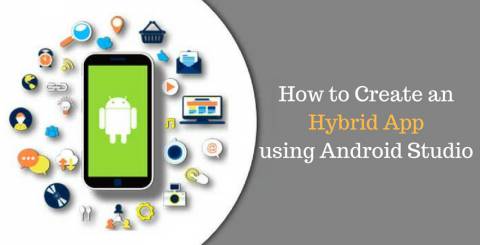
The recent trend has seen people shifting from the web browser to mobile apps. With the advancement in technology, the need for Android devices and Android hybrid apps compatible for the same has been found to increase tremendously. Android Hybrid apps are similar to the native mobile apps, the only difference being the fact that hybrid apps are built within the native apps. A native app is developed to function on a specific platform whereas a hybrid app, similar to the native apps uses web technologies such as CSS, HTML, and JavaScript and opens through a web browser.
To have a wonderful app developed, all you need is an integrated environment that would make the entire process simple and easy to incorporate. Android Studio is one such tool that is simple to use and also freely available. The prime requirement for android hybrid app development is the presence of a native shell that would hold the designed app. In simpler terms, a hybrid is displayed using the view of the web which provides a wonderful layout.
How to develop a hybrid app using Android Studio?
You might be new to the world of apps and wish to start a career as a developer. Here, we present the step to create a hybrid app using Android Studio.
Have your application designed: Before heading towards creating the app, you must have your application design in hand. For Instance, consider developing a mobile app based on HTML5, incorporate features which are compatible with the web browser. Take immense care about the prerequisite that comprises of SDK tools and Cordova CLI. Prior to installation of Cordova CLI, it is important to have Node.js of version 0.10+ installed. In order to have tool Cordova CLI installed, you need to run the command: sumo npm install -g Cordova . Once completed, have the Android SDK tool installed.
Framework for Mobile Application based on HTML5: The main reason behind using HTML5 for creating apps is the framework provided by the same. You can use JQuery to add animation to your website, hide or show images or text as required. Lastly, you need to modify your index.html page to have your website added.
Use the browser to test your application: The benefit of using the framework of HTML5 is the ease to test the designed application on the local server browser by simply typing localhost/MyApp . If you wish to use the Chrome DevTools, then the testing process becomes much easier. All you need to do is the tap on the icon displayed on the top left corner of the screen. Now, you can have your application debugged into the desired content using Time-Line, Network etc.
Club your application into a single package: Use the third party apps sure as PhoneGap or Xamarin, you need to have your application packed in a wrapper that would significantly be a bridge amidst your apps and also the native APIs. The prime function of the third party app is to load the desired application on the browser which
would be displayed to the user. After this, the APKs release version can be effectively generated. Cordova build –release. The source of APK should be like platforms/android/ant-build/MyApp-release-unsigned.apk . You need to sign in to have the application submitted to the App Store.
Device Testing: As stated earlier, the advantage of using the framework of HTML5 is the fact that it can be tested in any local server. However, to test the credibility of the application using the native API, it is necessary to run the same on the device it has been designed for. You can use GapDebug to install your files in the format compatible with the device, ie, .apk for android and ipa files for iOS software. The interface provided by the above is similar to the one provided by Chrome DevTools. It directly reflects the change you make into the interface.
App Store Distribution: After your android hybrid app has been debugged and can be launched, you need to sign in your designed application to the play store prior to installing it to any device. To have the application signed in, you are required to have a keystore along with the utility of Java KeyTool that is accompanied with any JDK distribution kit. This keystore can be effectively located at %JAVA_HOME%\bin , and in Windows, the URL would be : C:\Program Files\Java\jre7\bin.
Lastly, you need to sign up on the play store as a Google Play Developer and enlist your application. And hence your question about how to create an Android Hybrid app using Android studio solved.
Similar Articles
Walkie-talkies with an extensive reception capacity have changed significantly when it comes to portable communication by displaying cutting-edge features with seamless connectivity that covers more than just the state
USB-C technology has revolutionized the way we charge our devices, offering faster charging speeds, higher power delivery, and universal compatibility across multiple devices
Discover expert mobile app development strategies to create a viral app that attracts users and boosts engagement
Optimize app localization for iOS users across the EU with language, cultural, and regulatory adaptations. Engage users and boost retention with these tips!
Discover the top 10 mobile app development trends of 2024! Explore 5G, AI, AR/VR, blockchain, and more to stay ahead in the ever-evolving app development landscape.
With its triple-lens design and fantastic photo and video quality, the iPhone 11 Pro Max is extensively acknowledged for its superior camera system. But problems can occur with also one of the most advanced technologies. If you're having issues with the iPhone 11 pro max camera lens, knowing the typical problems and how to repair them
Protect your app from threats with AppSealing's robust, all-inclusive security solution. Safeguard user data, ensure compliance, and maintain top performance.
Selling products online has become an increasingly popular way to reach potential customers. Online marketplaces are a great platform to showcase your products, but managing multiple listings on various platforms can be quite time-consuming.
Enterprise app development has emerged as a crucial driver for maximizing return on investment (ROI). By streamlining operations, enhancing customer engagement, and enabling data-driven decision-making, custom enterprise applications empower organizations to achieve their strategic goals efficiently.









