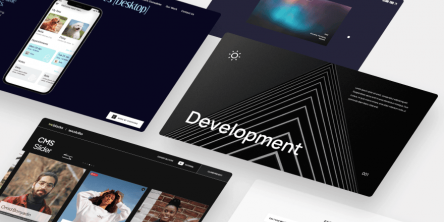Essential Things To Do After Creating A WordPress Website
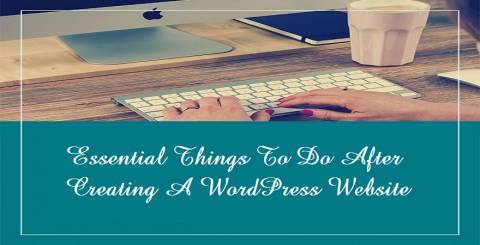
We have come up with this title for you to understand what are the most essentials items to do after you create a WordPress website. A WordPress website can be tricky if not managed properly and hence these are the most common items and things which you should do in order to not have problems in future.
Here is a list of what you should do:
1. Security: Security of a website is of utmost importance and hence one should secure their website whenever they start it. If the website is not secured all your data can vanish and go into wrong hands in case you have user registration etc. Also one should fully secure one's website by keeping a security plugin inside and installing and configuring the same properly.
There are several security plugins out of which you can try any and then install it as per your choice and configure it. Security plugins counteract most possible threats although not all and hence we will talk about the next essential step you should have on your website.
2. Backups: Backups are a way to feel safe because in case you have a backup then you need not worry because even if by any chance your website gets hacked or tampered with you can always restore your backup. You can always have professional backup service which is paid from vaultpress or blogvault or else you can use plugins like updraftplus and backupbuddy and help yourself with manual backups. Hosting companies also provide for a monthly fee backup and it's always easier to ask the hosting companies to restore the backup for the website.
3. SEO: SEO is always important and always has to be an essential part of the website because what good is a website if it cannot be found. And hence we have focused on this important aspect. You can try out Yoast SEO, All in One SEO or Squirrel SEO and whichever suits you best you can use that plugin and make your website SEO friendly.
4. Cache: Cache of a website will only make it faster and hence you should focus on better cache plugins and have it installed into your website and check which one is the best. Most cache plugins optimize the scripts etc and hence you get a faster website.
5. Uninstall Unneeded Plugins and Themes: After creation of your website, one of the most important things is uninstalling unneeded themes and plugins. Uninstall unused themes and plugins help to reduce complexity and improve the performance of your website, it also reduces your backups size.
6. Create a Robots.txt and Sitemap.xml File
- A Sitemap is an XML file that lists the URLs for a site
- Robots.txt is a standard used by websites to communicate with web robots and web crawlers.
These files are essential to improve the coverage of your website in the major search engines.
7. Setup Google Webmaster Tools and Google Analytics for your website: This tool allows you to see information about how Google is displaying and indexing your websites in the search results.
All of these above steps are vital for a smart WordPress site. once you’ve done all these you are ready to publish your own content and let your visitors know about your business.
If you want to Turn your website into a brand to your visitors you should choose clean, modern and responsive WordPress themes from a reliable marketplace. There are plenty of free WordPress themes available on the internet for various kinds of business Niche. In case you are using one of the free WordPress themes to develop your website then definitely the scripts used are more and hence cache plugin helps in optimizing the website for a faster browsing experience.
Similar Articles
Gone are the days when a lawyer's reputation was built solely on word-of-mouth referrals and a polished office downtown.
Do you know 75% of people form their opinion of a website based on its design? Therefore, it's essential to create a visually appealing and user-friendly website. You need to optimize many kinds of stuff to design a stunning and excellent user experience
How does a well-designed website make huge differences in the flow of visitors and their overall experience? With today's online presence being crucial, how do purposeful web design strategies work towards engaging users better and increasing traffic to your site?
In today's digital world, user-friendly web design is a critical factor in the success of any web resource. According to Adobe, visitors decide whether to stay or leave a website in just a few seconds based on its appearance and usability.
Your website is the online face of your business. It should reflect your brand, your values, and your goals. It should also attract and convert your target audience. But how do you find a web design company that can create a website that meets all these criteria?
With so many apps available for your most popular devices, it is becoming more and more difficult to find the best apps. There are a lot of great mobile device apps for Android available for use in today's world.
Web Designers are always looking for those techniques that make their work easier and attractive. CSS is the most crucial web technology to develop and design a website.
The difference between just having a website out there on the Internet and having a robust, well-designed web presence is enormous.
Get More Subscribers. This is probably one of the important goals for every podcaster out there. The ones who not just listen to the podcasts, but also tune in to every one of our episodes.