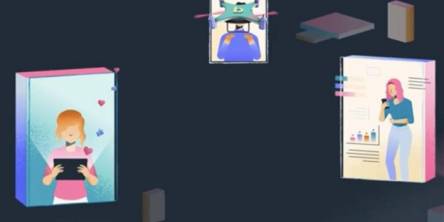How To Embed Instagram Feeds On Your WordPress Website

Instagram and WordPress are two such websites that provide the right space for an artist to display their creativity, especially by displaying on Social Wall. A lot of people use both platforms and can get to display their art more attractively by combining the outputs of both. Who wouldn't want to do so? However, the issue arrives with the technical part. As many people are unsure of the ways and methods they can use to embed Instagram feeds on the website. Thus, they are unable to use the three tools in the best way possible. If you have also been facing similar trouble then here is the appropriate guide for you to understand the task and get ready to display your art more effectively than ever.
1. The Default web-embed way:
The simplest and the most user-friendly way to embed an Instagram photograph or video in a WordPress site can be using the embed option.
Have you ever noticed the three- dots icon that shows up in the lowermost corner of the comment box on a post? If you click on the icon it shows two options; 1) "Report Inappropriate" and 2) "Embed".
To embed your post you have to choose the "Embed" option and an embed code will be generated. Copy the generated code and switch the tab to your WordPress site. Now paste the embed code in the text pane of your WordPress post and the photograph or video you want to embed will appear in the post. The size of the post that appears is the widest that it can be i.e. the width of 612px. If you are embedding a video, it will also appear in the same manner with a small triangular 'play' icon. You may then publish your update and fetch some extra likes and following.
2. Instagram Plug-ins by WordPress:
The relationship between Instagram and WordPress can be more interesting rather than just basic embedding. There are numerous Instagram Plug-ins available in WordPress which allows us to do much more than embedding single pictures or videos to our blog and sites for Social Media Wall. Creating image sliders or using WordPress as a backup to Instagram photos are certain features that these Plug-ins possess. Certain Plug-ins can also help you create an Instagram gallery in the sidebar. These are a few of the best Plug-ins that we recommend to our readers -
Instagram Slider Widget
This Plug-in helps to create image sliders on your blog or website by importing Instagram images as WordPress attachments without needing an API link. It sorts images randomly or based on popularity and dates and links them to the user profile.
DsgnWrks Instagram importer
Using this Plug-in, you can make your WordPress site to backup your Instagram data.
3. Third-Party Instagram Aggregator Tools:
Instagram aggregator tools help you to collect, curate, and embed Instagram feeds on WordPress Website. Apart from Instagram, you can also use Instagram aggregators to collect social media content from multiple social media channels such as Facebook, Twitter, LinkedIn, Vimeo, etc.
It is also known as social media aggregator, hashtag aggregator, feed aggregator, UGC aggregator, and so on.
Using an Instagram aggregator tool, you can simply aggregate live Instagram feeds from Instagram through the hashtag and handle. After collecting all Instagram feeds, you can create an Instagram wall for your website. Then generate an embed code and integrate live Instagram feeds on a website.
Conclusion:
We are sure that these tricks and guides can surely help you to variably increase the number of likes on your posts and sites. However, if you possess a better idea of popularity and desire to viral your art, then it is very important to take a professional hold and publish the most eye-catching content and connect your audience with it. One of the best platforms to regulate your idea/work in the audience is by using a social wall or Instagram wall. Social walls work as a catalyst to promote your work and connect every observer to the cause or the idea of your project as they adapt it and publish it. So, instead of just wishing to spread the word, choose the right platform and the world will know your idea, your work.
Similar Articles
Today video content reigns supreme on social media platforms. As audiences increasingly favor visual content, businesses are turning to innovative solutions like AI text to video to stay competitive. This technology allows you to quickly convert written content into engaging videos, making it easier to capture attention and boost interaction.
It's extremely important for businesses of every size to establish a robust brand online. Social media platforms provide remarkable chances to interact with your audience, advertise goods, and make a mark.
Let's admit this: not a day goes by without scrolling through a deluge of video content on social media. More and more social platforms are integrating video-centric features because they know videos are way more immersive to audiences.
Unlock success with powerful social media listening! Learn how to maximize your social media strategy for unparalleled results.
Success in today's digital world depends heavily on effective social media marketing. When done right, social media services can turbocharge customer reach, brand exposure, and sales for businesses.
I spend a fair amount of time on Instagram and I came across several accounts with creepy content thanks to a strange web of related profiles. It could have been because I spent time researching and writing about several strange scary Instagram accounts
https://www.techspurblog.com/send-a-snap-with-the-cartoon-face-lens/Snapchat, a popular social media platform, has gained immense popularity for its unique features, including lenses and filters. These features not only enhance user experience but also play a crucial role in driving Snapchat's success.
If you're looking to create a brand that is recognizable and gets the attention of your target audience, social media might be the key. In this blog article, we'll talk about how to make consistent content on social media not only to drive more traffic to your website but also spread awareness for your brand.
Today social media apps dominate app usage as they offer a comprehensive source of online content that helps harness our desire for social validation. Unless you have been living under a rock, you know that social media apps are all the rage in the world