How to Improve Your Internet Speed
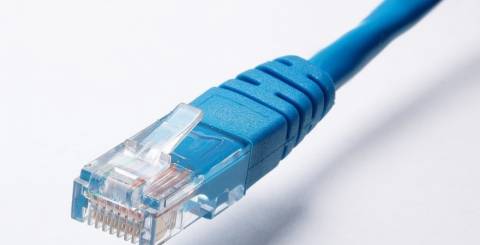
Internet Service Providers love to show off the download speeds that they can offer: 25 Mbps! 50 Mbps! 100Mbps! It's one of their main selling points.
However, when we are downloading something, why does the download speed never reach the speed advertised? In fact, it comes nowhere close and there are multiple reasons for this.
Firstly, your computer's unit of measurement is in 'bytes' whilst internet service providers advertise in 'bits.' For this reason, we assume 10 Mb means 10 megabytes, when in fact it means 10 megaBITS. Mb = megabits, MB = megabytes.
The difference between byte and bit is that a byte is eight times larger than a bit. That means, in order to calculate the true speed, you have to divide the speed you're paying for by eight. A 25 Mbps line becomes 3.125 megaBYTES per second, which is closer to your actual download speed.
Even still, the actual download speed is still slower than the advertised speed. Why is that? There's actually a plethora of things slowing down your internet:
- Router Hardware Issues: Some old routers can't handle modern internet speeds, it's best to buy a new one in these cases. Upgrading your router's firmware might also improve internet speeds and improve network security.
- Background Applications Using up Bandwidth: Often times this happens without the user even knowing. Download applications might take up some of your download usage and the only way to find out is by opening task manager (CTRL+ALT+DELETE) and sorting all services by 'network.' If there are multiple computers/devices on your network - be sure to check them all.
- Slow Upload Speeds: Nowadays, upload speed is becoming more important with video/audio services (Skype, Facetime etc.), torrents, cloud-based services, screen-share, Youtube etc. However, most ISPs today offer a great amount of download bandwidth, but not enough upload bandwidth (often times as small as 0.5-1 Mbps). If your upload bandwidth is too small - it can drastically slow down your internet speeds if someone in your family does a skype video call. The good news is ISPs are happy to increase your upload bandwidth if you give them a call or pay extra for your plan. An alternative to getting ultra high upload speeds is to get a leased line - which offers the exact same download and upload speeds - ideal for businesses.
- WiFi vs Cable: WiFi internet will always be slower than cable, but there are several ways to maximize the efficiency of your wireless router. Firstly position it in the middle of your house, a few feet off the ground and away from any electronic devices. Next position the antennas so that one is pointing horizontally and the other is pointing vertically. Finally move big pieces of metal away from the router as they can block WiFi signals (this includes mirrors).
- Congestion: Your internet line is shared with many other customers so if there are many people using it at once, it can slow down your internet speeds. It's a common misconception that rainy weather slows down internet speeds, but that's because more people are using the internet during these times. Your internet speeds will be fastest outside of peak hours (depending on where you're from, peak hours are typically between 7 PM - 11 PM).
- Slow Servers: The website or server you're downloading from might just be slow or they might've limited the download speeds. Not much you can do here.
- Distance: The further you are from your internet exchange, the slower your internet will be. That's why rural areas have much slower speeds than urban areas. If you live in an urban area and want to maximize internet speed, find out which ISPs are closest to you and use that service.
If you live in an urban area and your internet speeds are consistently slow, then the issue may with your computer/laptop. Make sure you don't have any viruses or malware causing the problem. Also try clearing your internet cache/cookies, as that can slow down browsers as well.
Overall, ISPs can't be exact with their measurement of download/upload speeds so their advertised package is an estimate - and they tend to be overly optimistic about it.
Similar Articles
The Affordable Connectivity Program (ACP) is a government initiative designed to provide low-income households with access to affordable high-speed internet service. The ACP is intended to help close the digital divide and ensure that all individuals have the opportunity to access the wealth of information and resources available online.
If you are an entrepreneur, you have every reason to seek cloud services. If you didn't know, cloud-based services give businesses a competitive edge by providing arguably the most innovative technology available.
Looking for a home broadband plan and not sure where to start? Not to worry, we're here to help. Choosing the right broadband plan can be easy, as long as you know what you're doing.



