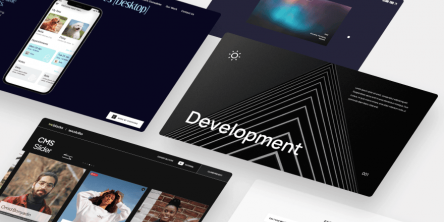How to Keep a WordPress Website Safe from Hackers
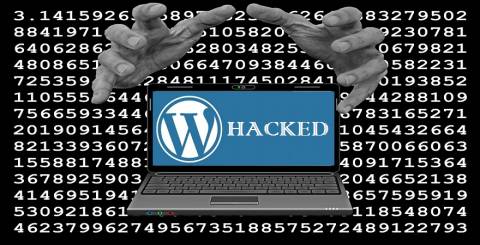
There exist many website owners who constantly keep nagging about the security of their WordPress website. Though it is literally very easy to make your WordPress website safe and secure from hackers, for which you need for follow some simple and easy tips and tricks which are mentioned in this article.
The fact is that an open source script is very dangerous for the security of your site and allows all types of possible attacks. Though they make your site vulnerable, it is not always the same and sometimes reversal. We can also say that it is partially true, but what it may be, we can never blame WordPress for not maintaining the security of the WordPress Website.
When a site gets hacked, the usual fault is the owner himself. There are certain responsibilities that a website owner must be careful about when it comes to maintaining the security of the WordPress Website. So, the very basic question that appears now is: "What do you do to maintain your website's security?"
Set up Website Lock-Down and Also Ban Users
A lock-down function specifically designed to cancel any chances of force attempts which will be able to solve some major problem of your WordPress Website. You will automatically receive notification of the unauthorized activity which is taking place such as an attempt to delete incorrect and repetitive passwords.
There are many security plugins that help in maintaining the site's security and one such plugin is the iThemes Security plugin. The plugin offers a lot of features regarding this. You can even specify the number of failed log in attempts after which the attacker's IP address is prohibited.
Use 2-Factor Authentication
With the introduction of 2-factor Authentication (2FA) on the access page adds more security to your WordPress Website. In this case, the user needs to provide details of two different components which are decided by the site owner. These two components can be a regular password which is followed by a secret question or secret code, or just a set of characters
Using e-mail as Login
While you log, by default a user name has to be entered by you. Using a mail ID instead of user name is a quite safer option and the reasons are pretty natural and obvious. User-names are easily predictable while email ID is not. Additionally, while creating a user account a unique email address is needed so that there is validation for access.
The WordPress e-mail access plug-in works amazingly. It does not require any configuration and starts working immediately after it is activated. You can try it out by visiting your web page and signing in again but use the email address time using which you have created the account.
Adjust the Password
Keep changing the password of your website in regular interval. You can increase the strength of your website by inserting uppercase letters, numbers and special characters. For this purpose. the password generator is a very useful source.
Protect the WordPress Admin Directory
The WP-admin directory is the heart of any WordPress site. Therefore, if it gets violated, the whole site can be prone to violation. Protecting the password of your WordPress admin directory.
With this particular measure, the owner will be able to access the board by sending two different passwords. One of the passwords protects the log in page whereas the other the WordPress administration area.
Always Use Updated Themes and Plugins
If there are security vulnerabilities found in a theme or plugin, you’d needs to be updated as soon as new releases arrive. Any reliable WordPress theme maker will distribute fixes for vulnerabilities in the form of new theme releases. You can find hundreds of updated cool WordPress themes so that you don’t have to worry about security issues from the themes.
For a beginner, it takes a lot of effort to make their website safe from hackers. All the above-mentioned points must be kept in mind in order to maintain the security of the website and for keeping all data safe.
Similar Articles
Gone are the days when a lawyer's reputation was built solely on word-of-mouth referrals and a polished office downtown.
Do you know 75% of people form their opinion of a website based on its design? Therefore, it's essential to create a visually appealing and user-friendly website. You need to optimize many kinds of stuff to design a stunning and excellent user experience
How does a well-designed website make huge differences in the flow of visitors and their overall experience? With today's online presence being crucial, how do purposeful web design strategies work towards engaging users better and increasing traffic to your site?
In today's digital world, user-friendly web design is a critical factor in the success of any web resource. According to Adobe, visitors decide whether to stay or leave a website in just a few seconds based on its appearance and usability.
Your website is the online face of your business. It should reflect your brand, your values, and your goals. It should also attract and convert your target audience. But how do you find a web design company that can create a website that meets all these criteria?
With so many apps available for your most popular devices, it is becoming more and more difficult to find the best apps. There are a lot of great mobile device apps for Android available for use in today's world.
Web Designers are always looking for those techniques that make their work easier and attractive. CSS is the most crucial web technology to develop and design a website.
The difference between just having a website out there on the Internet and having a robust, well-designed web presence is enormous.
Get More Subscribers. This is probably one of the important goals for every podcaster out there. The ones who not just listen to the podcasts, but also tune in to every one of our episodes.