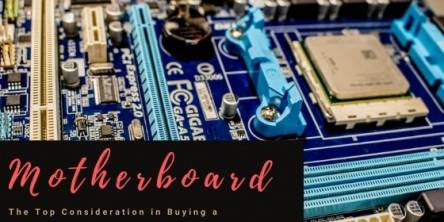Complete Computer Network Guide
A computer network is also known as a data network, which allows exchange of information between different devices. Two devices are said to be networked together when one device is able to exchange information with another, whether they have a direct connection or not. In a network, devices are connected together using a data link. These connections are established in the form nodes- Switch or wireless media.
Example of Network Devices:
- Computer
- Switch
- Firewall
- Hub
- Router
Network devices that route data are called Nodes. Nodes mostly consist of hosts such as networking hardware. Nodes differ on the basis of transmission of data, communications protocols followed, the network's size, topology and organizational intent.
Data network also support a broad range of applications. These applications can be World Wide Web, digital audio, storage server, printers, email, etc. In most cases, application-specific information practices are performed over the communication protocol.
Network Topologies, and Types of Networks
Topology is a geometric arrangement of networking device on the communication network. A network can be setup in many different topologies. Devices that allocate resources are called servers. Common configurations used are:
- Bus topology
- Tree topology
- Hybrid topology
- Mesh topology
- Ring topology
- Star topology
Most corporate networks use the tree topology setup. However, star networks also be used for the employees connected on the Internet.
Networking Hardware Devices Used For the Transmission of Information:
Networking hardwares are physical devices used for the communication between the networks. They help to arbitrate with the connected devices. Networking devices may include:
- Gateways
- Router
- Network bridges
- Wireless network interface controllers
- Modem
- Wireless access points
- Line drivers
- Switches
- Hubs
- Networking cables
- Repeaters
The most commonly used networking hardware devices are Ethernet adapter. Other than these, Wireless networking devices have also become increasingly popular due to their portability and handheld easy networking features.
1. Gateway:
These help in providing flexible interface and compatibility between the shared network devices. They help in converting transmission speeds, codes, security measures and networking protocols.
2. Router:
Router helps in forwarding the data packets between networks. It works on OSI layer 3. Routers directs the traffic between the shared devices. A data packet is forwarded from one router to another through the networks. Routers in many ways are comparable to Switches, SDN Switches used in computer networking is more efficient than a router.
3. Bridge:
This device helps in connecting the multiple network divisions together. Bridge works on OSI layers 1 and 2.
4. Switch:
Switch connects many devices together on a computer network. It works on OSI layer 2. These use packet switching model to process and forward data. Unlike less advanced routers, SDN Switches forwards data only to those devices that need to receive it. These Switches do not broadcast the same data to each port.
5. Hub:
Hubs having been replaced by more advance network of SDN Switches. Hub helps in connecting multiple Ethernet devices together on a single network segment. These have multiple input and output ports. A hub works on layer 1 OSI model.
6. Repeater:
Repeater is an electronic device that receives a signal and retransmits it to higher level. This helps signal to cover a longer distance.
7. Wireless network interface controller:
It works for radio-based computer network.
8. Modem:
This device modulates an analog signal to digital information. It is used when a computer communicates with another computer over a network.
Other devices used in computers include DNS, email, etc. A simple computer network may use different types of hardware, networking devices depending upon the intended use. As technology advances and IP-based networks are getting integrated into the infrastructure and utilities. Network hardware is becoming indistinct with respect to the increasing number of endpoints.
Similar Articles
Before selling or trading your iPad, it's essential to take steps that protect your personal information and ensure the device is ready for its new owner. Failing to properly secure and wipe your data can expose you to risks, from unauthorized access to your accounts to personal data theft
It can be quite a tricky situation when you are selecting a gaming PC monitor for yourself. Certain criteria must be fulfilled by the device so that you opt to purchase the piece. You are required to have a thorough knowledge of the features and facilities provided by the device.
Are you planning to build your computer or want to upgrade your unit? Well, the motherboard can sometimes the most confusing a trickiest component to select most especially if you are a beginner.
When you use your computer for a long time, it reaches a point where things are not the same anymore. It is no longer fun to use. It cannot function as fast as you want it to. It cannot even support some programs and functions as you wish.
Laptops are convenient and functional; you can tote them everywhere you go without a hassle and also use them for work, school assignments, and leisure.
The technology landscape is rapidly changing, and more people own smart devices than ever before. According to statistics, approximately 1.26 billion people use tablets across the globe.
You must be aware of cybersecurity threats, which are looming large worldwide. But do you know that your printers and copiers are also posing a risk? Yes, it’s a bit surprising and hard to believe statement but it’s completely true.
Almost everyone that wants to decorate their house they have moved into or bought or recently owned wants to personalize the house according to their style and comfort. While putting a lot of money into extra fancy wallpapers and paint jobs is one way to achieve that, it does not relate personally to everyone and as already mentioned, it is costly.
With the latest MacBook Pro in the market that has an impressive 13-inch chassis with or without a touch bar and touch ID, you may find yourself in affix when you have to make a choice between the two types.