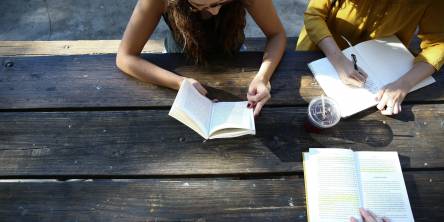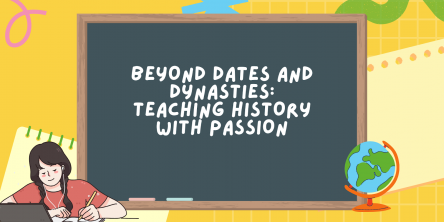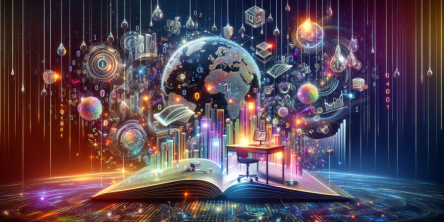How to Teach Coding to Your Children at an Early Age?

"Coding?" you might ask.
It's the perfect time to get kids started with something completely different now that education looks a bit different.
Teaching kids to code
Teaching kids to code does not require extensive programming knowledge. Now there are various resources to teach your kids. For example, you can use Arduino UNO electronic devices to help children learn coding at a beginner's level.
You can teach your child to code by following these tips.
1. Make them understand coding
The act of coding is the process of instructing a computer to perform a specific task through a set of step-by-step instructions. A specific result is intended to be reached by the computer by following the instructions in this code.
The most helpful advice I can give you through all of this is to understand what you know and what you don't know. Even if you're more in the camp of "there's a lot to understand", it's okay.
In other words, it's okay to stick to the basics. Analogies are acceptable when explaining. Exemplifying is okay.
Your kids will be able to learn the more complex concepts using all of these methods even if they are just getting started with coding.
In order for apps to run on smartphones and games to run on consoles, code must be written. In the world of laptops, social media, and websites, much of the content your children interact with is coded.
Computers are considered smart by some people, but they would have no life without code. Computers are simply obedient rule-followers that follow the code.
2. Talk about coding languages
In order to code, we must communicate with the computer in a specific way, doesn't it?
Yes! The primary purpose of coding languages is to pass along instructions to computers. Languages have many forms and functions. That is the only wrinkle here.
In order to sufficiently communicate with different machines, different coding languages are necessary, just like when speaking with people from different countries.
All the languages you've heard of, such as JavaScript, Python, and C++, have different purposes.
3. Make coding fun for kids
Make coding fun for kids by connecting it to their favorite activities. The pairings can be anything from Java and Minecraft to Lua and Roblox, to Python and artificial intelligence, Lego and visual coding, or C# and augmented reality.
Your kid is probably interested in at least one of those things, isn't it?
What’s that? Is your child only interested in something like soccer? It still has a connection to tech, specifically coding.
We parents can easily connect all of these interests to coding, regardless of whether they're tech-interested or not.
Tips for getting started:
Educate kids first. Preferably with coding basics.
A person can't learn something if they can't formulate in their mind what that something might be. As we laid out above, if you can't figure that something out, you can't really learn it.
To get kids started, have them read a few light books. Watch a short video or teach them the basics. You should prepare them so that they are able to describe coding in a couple of sentences to a friend or family member.
To learn a bit more, have kids talk to someone.
When you can talk about something new with someone else, it sticks in your brain better. Describe to your child how coding is necessary to create the video game they are playing.
Learning through conversation should never be underestimated. Having children listen to something new about the same topic makes it possible for them to recall what they have already learned.
Try looking outside your immediate circle if you cannot find anyone who is interested in programming. Take them to a technology museum or have them join a school club related to technology.
Get kids involved
It is also possible to get overwhelmed when learning a brand-new skill right away. In addition to video games, movies, robots, and more, programming is the basis for most of the games. They are eager to create the next Candy Crush.
Certainly, it's possible, but you need to keep your expectations realistic.
Start small. Before they start learning how to code, let them have a taste of programming through a program like Scratch, or by using an app.
Taking baby steps towards learning how to program is easy with these types of activities. In other words, if you are teaching your children time management, be sure to schedule in time to do practicals and theory.
Let's give them a bigger challenge now.
The groundwork has been laid and the child has dabbled in programming. Although they still have a long way to go, they can now begin to set broader goals.
Make learning easier by encouraging students to stick with something they are already familiar with and enjoy. Think about creating a Facebook game or an iPhone app. An online course is a wise idea.
The more familiar the areas are, the easier it will be for them to understand how different pieces fit together and how programming makes them come alive.
4. Ease kids into coding
The closer you get your child to actually coding, the closer it will be to getting them hands-on with introductory coding platforms as you complete the above foundational tasks. I'll give you a couple of examples:
Scratch
It is an online learning platform and community for beginners. It allows kids to "create stories, games, and animations," and then share their projects with their peers worldwide.
Code.org
In addition to full-length coding courses and one-hour tutorials, Code.org offers a few self-paced coding learning options.
Coding a dance party for Katy Perry, Ed Sheeran, and others is among the opportunities Code.org offers. This relates back to the above concept of connecting with already established interests.
5. Make coding real
Any parent is well aware of the different learning styles and needs of children. Some can absorb all that’s presented in a book or written on-screen, while others are simply better at learning from listening or watching a video.
And from there, some are just better at grasping concepts when they can physically put their hands on something. For this type of learner, certain coding “toys” like LEGO coding sets and other objects might be helpful options to introduce different concepts.
Micro: bit
Unlike a credit card, the micro: bit is a small computer just half as large as a micro: bit. It has a radio so you can connect to another micro: bits, as well as an accelerometer, to sense movement.
Sphero RVR
How about programmable all-terrain vehicles? With an app that works with Scratch and JavaScript, the Sphero RVR is an easy-coded, autonomous robot that can be programmed to navigate.
Arduino Uno
For beginners who want to learn electronics and coding in Australia, the Arduino Uno R3 board, which is the most popular and robust board, is the ideal choice.
Other cool and fun options: VEX, and Prototype HARP
6. Coding terminology
Is there also a part of you that wonders how it all works? What is the most effective way to explain all of this intelligently?
You'll want to familiarize yourself with a lot of coding terminology when explaining coding to kids!
7. Get expert advice
When it comes to teaching kids to code, parents are bound to encounter some obstacles. Keeping your child motivated and engaged may be difficult with an advanced concept. There may be a reason you're here because you've already faced such challenges.
In hopes of finding the answer that fits your situation, you can search online for all sorts of information. Kids can also explore learning tools on their own.
There's no guarantee that either option will work. Online learning offers many benefits, but there are certain drawbacks when compared to face-to-face learning when it comes to strict online learning.
Lack of two-way communication is a big factor. Online learning is generally passive, and even when interactive, students cannot communicate where they are struggling and have that person tailor curriculum accordingly.
Similar Articles
Explore the benefits of online mental health courses, from certificates to master's degrees, and find the right program for your career growth.
An exciting option you might want to consider if you are unsure of which path to take next is the Financial Risk Manager course! If you have an interest in finance, risk management, and making informed decisions, this could be the perfect fit for you.
Discover top online tools for every learning style—visual, auditory, hands-on, or collaborative. Study smarter, not harder, with tailored resources and tips!
Discover if achieving a perfect SAT score is truly possible. Explore tips, strategies, and insights to excel and maximize your test performance.
Are traditional teaching methods falling short? Imagine a classroom where learning feels more like play, where students are eager to participate and absorb knowledge effortlessly. This is the power of gamification in education, a transformative approach that enhances learning experiences.
It is that time of year... Again! School Leaders are seeking ways to end the school year while leaving a lasting impression on students, staff, and the community. This is no easy task, but with a little bit of planning, and coordination with your staff, you can make a memorable end to the school year
It has been for the world to see that the education sector has been in a constant state of transformation, adapting to the evolving needs of today's digitally savvy learners. It makes sense too -- with a generation now used to instant access to information and personalized interactions
Explore history beyond mere dates & dynasties. Discover passionate teaching methods & engage students deeply. Unveil the past with fervor!
In today's digitally-focused world, learning is no longer a static process confined to classrooms and textbooks. The rise of eLearning has opened doors to accessible, flexible, and deeply engaging learning experiences. As technology becomes more sophisticated, it's now possible for businesses and learning institutions to unlock even more potential by crafting personalized learning journeys for each and every individual learner.