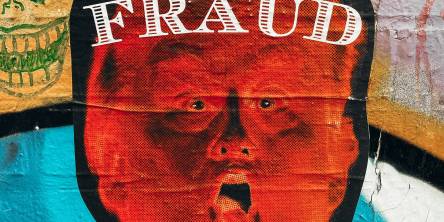Website Security Checklist: The Essential Checklist

Online websites face various threats like hacking attempts, malware infections, and data breaches.
Actually, according to data, almost 30,000 websites worldwide experience hacking each day.
Because of this, putting security measures in place is essential.
It will enhance your website's reputation in the marketplace in addition to shielding it from online dangers.
For example, your website will show an HTTPS secure icon when you utilize an SSL certificate. This lets visitors know that your website is secure to browse.
We have created a 12-step website security checklist to assist you. These best practices will help you defend your website from several online threats.
What is Website Security?

According to Cybersecurity & Infrastructure Security Agency -
“Website security refers to the protection of personal and organizational public-facing websites from cyberattacks.”
Putting precautions in place to shield websites against unauthorized access and cyber dangers is known as website security. It involves employing a variety of strategies and instruments to protect information, thwart efforts at hacking, and guarantee the website's integrity.
If you are looking for an easy, effective, and budget-friendly way to keep your website safe, use Hocoos. With this AI website builder tool, you can easily create secure sites from scratch without any coding requirements. Hocoos takes care of everything from hosting to web security.
What is a Website Security Checklist?
A basic manual for maintaining the safety of your website against internet dangers is a website security checklist. It describes actions you may take to safeguard both your website and its users.
This includes installing security plugins, creating strong passwords, updating software, and routinely backing up data.
It's a useful tool that helps website owners preserve the integrity and security of their online presence.
Website Security Checklist – 12 Steps to Follow

Security experts predict that cybercrime will cost the world $10.5 trillion each year by 2025. In the US alone, a data breach costs about $9 million on average.
So, if you still think that your site will be safe without taking any preventive security measures, you are very wrong.
For business owners who don’t want to take any risks, follow our 12-step website security checklist.
1. Stop hackers with strong passwords and limits
Hackers use brute force attacks to guess passwords and break into websites. You can stop them by using strong passwords that mix uppercase and lowercase letters, numbers, and special characters.
Another way to protect against brute force attacks is by limiting how many times someone can try to log in. You can also use CAPTCHA tests after multiple failed login attempts to make it harder for hackers to use automated programs.
2. Making sure your website has SSL everywhere
When you see a lock in the browser bar, it means you're using a secure connection. But it's better if every part of your site uses SSL, not just some pages.
The data that is transferred between a user's browser and your website is encrypted, thanks to the SSL security protocol. This encryption shields private data from unwanted access.
It is now dangerous to transition between insecure and secure connections. Information is readily visible to others in the absence of SSL. A single unencrypted form or password might jeopardize the security of your entire website. To keep everything safe, it is therefore safer to use SSL on every page.
3. Switch to SHA256 encryption
This is one of the most important steps in the website security checklist. If your website certificate still uses the old SHA1 encryption, it's time for an upgrade. SHA256 is the new standard, providing much better security.
You can check your website's certificate to see if it has a SHA256 fingerprint, which means it's using modern encryption. If it only shows a SHA1 fingerprint, it's outdated and should be replaced with a 2048-bit SHA256 certificate.
Because of security concerns, the majority of online browsers discontinued supporting SHA1 in 2017. Encryption standards will continue to change as technology develops in order to keep up with possible threats.
4. Use secure cookies
To provide an additional degree of security, secure cookies are unique cookies that can only be transferred over an SSL connection. This prevents anyone from intercepting private cookie data as it passes from the user's device to the server.
There's a chance that someone could intercept a cookie and communicate with the server pretending to be the user if you don't utilize secure cookies. You must have SSL installed throughout your website in order to use secure cookies.
5. Protect the web server's operations
To make things safer, the web server process shouldn't run with full control, like as the root or Local System account. Linux platforms generally only let one user with limited access run web servers.
It is very important to check the user and rights of the web server that is running. For more security, you should use a different service account instead of the Local System account that comes with Windows.
Users with this service account should only be able to see the necessary files; it shouldn't have administrator powers. This will lessen the damage a hacked web server does to your system and stop it from getting to other resources.
6. Verify that your SSL certificate is up-to-date
Your SSL certificate can expire and put your website data at risk. You don't want your efforts in implementing SSL to go to waste because of an expired certificate or customers getting warning pop-ups about your site.
To avoid expiration issues, set up a mechanism to receive warnings when the certificate is close to expiring. Most big certificate providers are automatically trusted by common browsers, but it's good to double-check if the company you buy from keeps up with browser security updates.
7. Guard your website from SQL injection
To shield your website from SQL injection attacks, use well-built stored procedures instead of open queries for database tasks. When your web application is limited to running stored procedures, attempts to inject SQL code into your forms usually won't work.
Stored procedures only accept specific types of input and reject anything that doesn't match their criteria. Additionally, you can run stored procedures as specific users in the database to tighten access control further.
8. Defend your website from Denial of Service Attacks
Attacks are known as denial of service (DoS) flood servers with connections or packets until they are unable to process any more valid requests. Since these attacks rely on actual connections, you can't totally prevent them, but there are techniques to fend them off if they do happen.
A good way to protect yourself from DoS assaults is to use a cloud protection solution. These services offer capabilities to detect and stop malicious traffic in addition to using a large amount of cloud resources to handle the burden of an attack. Alternatively, you can build your own defense system, but the capabilities of your gear will determine how strong it is.
9. Keep your website clear of spam
Users become irritated when spam clogs up their email inboxes, contact forms, and comment areas. Not only is spam annoying to deal with, but it can lower the rating of your website since search engines consider it to be low-quality content.
Another security issue is spam. Cybercriminals frequently deceive consumers into revealing critical information by sending spam emails, which can result in data breaches and fraud.
Use technologies like CAPTCHA challenges and honeypots to stop spam. By providing basic activities that are solely human-readable, these tools make it more difficult for spam bots to access your website. This facilitates the management of content and security and helps weed out bogus users.
10. Use reliable platforms to protect your online payments
Payment gateways assist in ensuring the security of your online transactions when you make purchases. They act as intermediaries between buyers and sellers, protecting the confidentiality of payment information.
Using well-known payment processors like PayPal helps you follow the Payment Card Industry Data Security Standard (PCI DSS). This global set of rules makes sure companies handle credit card information safely. It sets out things companies must do, like using encryption and access controls, to protect your card details.
11. Update your site regularly
Make sure to regularly update your website's content management system (CMS), themes, and plugins. Updating closes any security holes that hackers could exploit. Old software often has known weaknesses that cybercriminals can take advantage of.
Establish routine security tests to ensure the safety of your website. These tests assist you in rapidly identifying and resolving issues. You may also track the performance of your website by using tools and plugins.
12. Check server settings regularly
Being aware of what's going on and making the required adjustments are the keys to keeping your server secure. IT teams may identify and address security vulnerabilities before they become issues by routinely testing setups against company policies.
Additionally, it pushes data centers to streamline workflows and adhere to established protocols. Automated configuration testing can even make complying with regulations like HIPAA and PCI easier. None of the other security measures will be as successful without frequent inspections.
Conclusion
It's very important to keep your website safe. It might seem like a lot of work to follow these tips, but fixing security problems after they happen is much harder and costs more. Use this website security checklist to make sure you've covered everything.
Similar Articles
Implement virtual CISO services in 13 steps to enhance cybersecurity, manage risks, ensure compliance, and protect your business from evolving digital threats.
Protect your small business with easy cybersecurity tips. Learn to implement strong passwords, MFA, software updates, and more to stay secure from online threats.
The importance of protecting your online information can not be overstated. What is digital safety? It encompasses the practices and gear designed to protect your private and professional records from cyber threats. With the growing occurrence of these threats, making sure the safety of your statistics is crucial.
Data security is an increasingly important concern in our digitally-driven world. As more information is stored and transmitted electronically, protecting sensitive data from unauthorized access and breaches has become crucial. Businesses and individuals alike must adopt robust security testing techniques to ensure their data's safety and integrity
Discover proven methods to efficiently remove spyware from your Mac and iOS devices, ensuring your privacy and security remain intact.
Learning how to avoid being in danger on the Internet is important. Online predators and identity thieves have been a problem since Who created the Internet many years ago.
Senior citizens around the world constantly encounter elder fraud and there are times when it goes unnoticed. Although seniors are not the only ones who are swindled, they are an appealing target for scammers for a variety of reasons
With the rapid growth of digital transformation and communication, various issues related to information security are also rapidly increasing and gaining importance. The messages and information that are shared publicly through accessible computer networks should be kept confidential and also protected against any manipulation.
Data security has become a requirement for almost every enterprise in the modern era, no matter its size. Most businesses in the digital world rely on transactions and data storage to perform most of their operations. Data usage has increased the efficiency and profitability of companies.