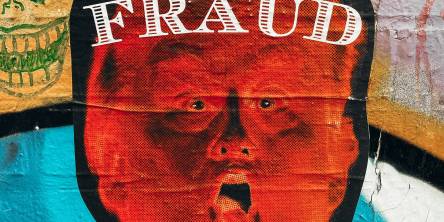Effective Ways to Remove Spyware From Your Mac and IOS Devices

Spyware can be very dangerous for your Mac and iOS devices. It can lead to document loss, not to mention infections that can spread very fast. It’s very important to remove spyware from your device as quickly as you can. But how can you do that?
Start using a Mac cleanup tool
The role of a Mac cleanup tool is to help identify any system junk, unused files and also remove malware. It’s a great way to deal with spyware because the cleanup tool removes all the malware instances. It’s very effective, comprehensive and reliable, but also easy to use at the same time. Moreover, you can run it often to ensure no unwanted malware remains on your system.
It’s very important to disconnect your Mac from the internet whenever you perform any of these tasks. The reason for that is malware can share data via the internet connection, or access new viruses that might get installed on your PC. If you want to disinfect your computer from any malware, then disconnecting from the internet is a major starting point. Then you can adjust and adapt accordingly.
Update your device
Keeping your device up to date can help identify and remove spyware more efficiently. Plus, it will allow you to repair any potential leaks or issues like that. The more you address it, the better it will be, so try to update your device often. Keep it up to date to the latest version, and the results can be very good. Installing the latest updates can also patch various vulnerabilities. And in general, it’s the ideal way of preventing malware attacks. In some cases, it will also help with the malware removal process!
Check the apps and uninstall suspicious ones
A good idea is to always monitor your apps and see which ones seem suspicious. If that’s the case, your focus is on removing those apps as fast as you can. Thankfully, the process of doing this on Mac or iOS devices is very simple. Try to check often, because you never know when/how some apps will install random stuff on your device.
Factory reset the device
It might seem like one of the strict, very last-resort steps, but it can help. If you tried to remove malware from your device and you still find it there, then factory reset the device. It’s a great solution to consider and one that will help avoid a lot of potential challenges. Plus, a factory reset is highly reliable, effective, and it will eliminate many challenges.
Remove unused browser extensions
Some browser extensions have malware, and it’s a good idea to remove those if you can. All you need is to enter the Extensions folder and there you can find all the various browser extensions that you installed. Make sure that you remove them properly, and in the end that can help make the experience a whole lot better.
Install an anti-malware app
That can also help, because it will constantly monitor your Mac for any random changes. Making sure that you have a dedicated app to deal with malware issues can help quite a bit. Plus, it really is one of those great solutions that will save a significant amount of time and effort. Just make sure that you avoid any rush and select the right app that can help you properly.
Conclusion
Dealing with spyware can be difficult, but not impossible. These tips and solutions we showed above will be handy, since they can make it easy to remove spyware in no time. With that in mind, you should always be careful when it comes to the sites you visit or what you are opening!
Similar Articles
Implement virtual CISO services in 13 steps to enhance cybersecurity, manage risks, ensure compliance, and protect your business from evolving digital threats.
Protect your small business with easy cybersecurity tips. Learn to implement strong passwords, MFA, software updates, and more to stay secure from online threats.
The importance of protecting your online information can not be overstated. What is digital safety? It encompasses the practices and gear designed to protect your private and professional records from cyber threats. With the growing occurrence of these threats, making sure the safety of your statistics is crucial.
Data security is an increasingly important concern in our digitally-driven world. As more information is stored and transmitted electronically, protecting sensitive data from unauthorized access and breaches has become crucial. Businesses and individuals alike must adopt robust security testing techniques to ensure their data's safety and integrity
Ensure your site’s safety with our essential website security checklist. Protect your data and enhance security with these must-follow steps.
Learning how to avoid being in danger on the Internet is important. Online predators and identity thieves have been a problem since Who created the Internet many years ago.
Senior citizens around the world constantly encounter elder fraud and there are times when it goes unnoticed. Although seniors are not the only ones who are swindled, they are an appealing target for scammers for a variety of reasons
With the rapid growth of digital transformation and communication, various issues related to information security are also rapidly increasing and gaining importance. The messages and information that are shared publicly through accessible computer networks should be kept confidential and also protected against any manipulation.
Data security has become a requirement for almost every enterprise in the modern era, no matter its size. Most businesses in the digital world rely on transactions and data storage to perform most of their operations. Data usage has increased the efficiency and profitability of companies.