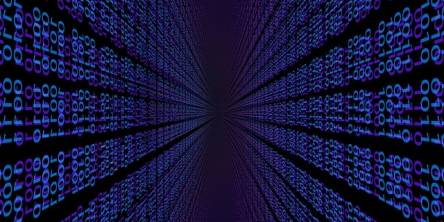Hacks for Teaching Kids to Code

Coding hacks are techniques and tricks that make learning to code easier and faster.
For kids and beginners just starting their coding journey these can be especially helpful.
I’ve compiled these hacks for teaching kids to code from our experienced instructors. Use these tips to help your child learn to code faster and easier.
How Can I Teach My Child to Code?
If you’re not a developer yourself, it’s still possible to give your child a coding education. It can even be a rewarding and valuable experience for you to learn yourself.
Here are some first steps to take when teaching your child to code:
- Adopt a coding mindset
- Just Google it
- Learn how to learn
- Pick passion projects
- Show your code to peers
1. Adopt a Coding Mindset
Before kids ever write a line of code, they should be in the right mindset.
Learning to code can be hard and uncomfortable and a coding mindset is one of resilience and perseverance. They have to believe in themselves and gain the confidence to solve difficult problems.
Overcoming a coding obstacle is often more about mind over matter and programmers never give up until they are done.
Programmers know how to:
● Focus on practice
● Find creative solutions
● Never give up
Without the right mindset, many students get stuck and don’t feel like they’re making progress. If they get stuck on a difficult problem, like so many beginners, they may want to quit.
By practicing the right mindset, they can push forward and reach a solution.
A big part of putting my students in the coding mindset is figuring out their “why” for coding.
They’re always very enthusiastic about their personal reasons whether it’s a game they want to build or some artwork they want to create. Reminding them of this often will help them focus on getting to the goal.
And just have fun! Coding is about creativity and innovation (not the code), so don’t forget to have fun.
2. Just Google it
Coding often involves encountering new challenges and problems that may require looking up solutions, documentation, or examples online.
Developers have a large set of tools available to them to solve a problem. With this large amount of information, even the most experienced programmers turn to Google often.
In order to learn coding, it’s not necessary to read or memorize tons of documentation. Why waste time and energy storing information that is readily available online? Kids just need to know how to search Google for the right answers.
Programmers know how to:
● Google the right topics to help solve a problem
● Apply examples from Google to their code (not copy and paste)
● Memorize only the information they need most
Imagine trying to learn all of the details for every language and framework, it’s almost impossible!
Many developers use Google as a reference to figure out how to do something in a particular language. Or they may look up the documentation for an API or framework that they’re currently using because they don’t use it very often.
What Googling doesn’t mean is simply copy-pasting code without really understanding the code.
Before adding any code, kids should understand how that piece of code works. Instead of simply copying and pasting an entire block of code, they will adapt it to fit their project and have a solid understanding of its functionality.
Using Google and other online resources is considered a common and valuable practice in the programming community.
3. Learn How to Learn
Lifelong learners are people who continue to learn new skills and competencies long after they have completed their formal education.
Coders have to become lifelong learners because languages and technology change at such a fast pace. These quickly become outdated, so developers regularly have to study and process new information.
Programmers know how to:
● Become lifelong learners
● Learn new skills quickly and efficiently
● Gain confidence through learning
This is a great hack so that kids can learn how to code more quickly, effectively, and painlessly.
Teachers should try to identify the best ways each student learns. That might be visual, auditory, or reading and writing. Sometimes just using an example they connect with will do the trick.
Working in a small groups also accelerates learning because they learn from each other and see many points of view and different solutions to the same problem.
You can also optimize your child’s learning abilities by helping them find their learning style and go-to methods. Try different methods like videos, tutorials, or games. Maybe they learn best through experimentation. Even the environment your child is learning, whether it’s in the house or a classroom can make an impact.
Learning something new builds your child’s confidence and shows them what they can accomplish. It’s a skill and mindset that goes far beyond programming.
When kids start coding early, they have both the confidence and skill to learn whatever they put their minds to.
4. Pick Passion Projects
A lot of sites will tell you to start with small projects and work your way up. This is a good strategy, but copying Instagram or YouTube shouldn’t be the end goal.
Kids should pick projects that they’re passionate about and that solve a problem for them.
Programmers know how to:
● Use code to solve real-life problems
● Fuel their passions through code
● Be innovative with code
Getting your child started with coding is half of the battle. The other half is keeping them interested and motivated to keep learning. This hack is a way to make coding relevant for kids by using their hobbies and interests.
Choosing a project that solves a problem for your child is another way to make coding relevant. Have your child think about ways code can improve their life. They could create a simple task app that helps them track their homework. Or a website to organize their favorite collection.
Picking a project that applies to their lives makes it more likely they will keep going. It’s also a great thing to add to their portfolio and is unique.
5. Show Your Code to Peers
All developers need help sometimes. One way to get help on a program is by showing their code to peers.
Developers often have communities around platforms, languages, and other coding interests and kid coders should too. These can be online communities, other students, friends, or mentors.
Programmers know how to:
● Ask for help
● Communicate with peers
● Give and take constructive feedback
An easy hack for solving problems faster is showing their code to peers. It may feel intimidating to show other developers their code or to have mistakes pointed out, but getting a different perspective on their code or a new solution is a great way to learn.
On the flip side, it’s also helpful to review others’ code and see if they can find a solution. This is good practice for problem-solving and critical thinking. Being able to communicate your solution to another person lets them practice written and verbal communication as well as teamwork and giving constructive criticism.
Stack Overflow, Reddit, and GitHub Discussions are places where developers can go to ask questions and provide help in the community. Most of the forums online are not meant for kids, so please carefully monitor their interactions.
Take the next step!
These hacks can help your child in their coding journey, but the best way for kids to learn is a live, online coding class. Give your child a hands-on coding education where they build projects and games in every class and qualify for a high school coding internship. View coding programs for your child and enroll today.
Similar Articles
The choice of the right backend technology spells success for your web application.
In today’s data-driven world, businesses are immersed with endless sums of information from different sources. Integrating this data successfully is significant for producing significant insights, progressing decision-making, and optimizing forms
In an internet-driven world, sharing information quickly and efficiently is vital. A URL shortener has become integral in simplifying lengthy website links, making them more shareable and memorable.
Embracing cloud-native transformation is essential for staying competitive and delivering innovative solutions. A leading product development company understands this necessity and leverages cloud-native strategies to enhance its product offerings
Embedding Google Sheets into a website can transform how you display data. It seamlessly integrates real-time, editable information into any web page. This guide explains how to embed a Google Sheet into your website, covering everything from generating the embed code to ensuring automatic updates.
Digital files come in many different file formats, each with their own specific features and uses. Here we will explore some of the most common digital file types to help you understand the differences between them.
In the vast landscape of cyber threats, one adversary has emerged as a formidable force, disrupting businesses and causing chaos: ransomware. The surge in ransomware attacks has elevated the need for a robust defense strategy.
The prospect of migrating critical systems and data to the public cloud understandably raises concerns. Will valuable assets end up exposed or locked in?
"Tenant to tenant migration" has become a pivotal aspect of organizational evolution. As companies expand, merge, or restructure, seamlessly transferring data between different instances or tenants becomes crucial for maintaining operational continuity.